Windows 8 is the newest OS from Microsoft and it became very trendy topic, It makes everyone want to try and install it as their Operating System.
After installing Windows 8, If your PC has high screen resolution you probably won't find any problem on the screen. But what if your PC has a small resolution like Laptop or Netbook? then you can't open all applications on Metro UI, because it need 1024 X 768 or higher resolution to open them. It shows like "This app cannot open. The screen resolution is too low for this app to run in metro ui.
But don't worry, I will share you How To Fix The Screen Resolution Is Too Low For This App To Run on your Netbook, Laptop or any other PC. You will be able to open applications on Metro UI.
This method is using registry edit, but it is safe and won't caused any damage on your operating system. Please follow this method carefully.
Method:
1. Open regedit, press Win+R, type "regedit" (without "") then ok.
2. Click Edit -> Find.
3. Type“Display1_DownScalingSupported” (Some PC has 2 Display1_DownScalingSupported) then enter.
4. After you find it, change the value data: from 0 to 1, then ok.
5. Restart your PC now.
6 After restart, right click on desktop, chose “Screen resolution“ then change the resolution to high.
7. Congrats! You can open application in metro UI now.
After used this method your screen will look smaller then before, and seems like compressed. You might find it weird, but don't worry, you will get used to with it.
This is simply a matter of habit. For example, you usually use motorcycles every day, then one day you have to use the bike. What do you feel? you will feel strange right?
It also happened to me after I did this method. I think it is about my eyes, my windows screen was big, I saw it everyday Now I find it fine, and I'm used to this new screen.
Note:
- If you cant find Display1_DownScalingSupported. Then you must update your graphic card driver
- You also can use this method on Windows 8.1 (blue)
- If you have any question just write in comment box, I will reply you.
Tags:
- Can not open application in metro ui
- Problem resolution on Netbook/Laptop
- windows 8





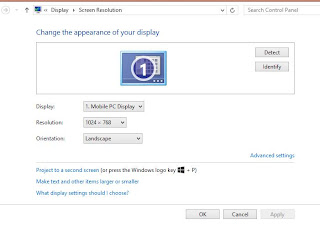


Thank you i tried it on my netbook 10" screen , its work but the screen become like compressed
ReplyDeleteDon't worry, over time you will get used to.
DeleteThanks for your visit anyway :)
it doesnt work on my acer aspire 1410 :/ what's wrong??
ReplyDeleteDid you update your graphic card driver?
Deletethanks! this work on my netbook! :)
ReplyDeleteThanksss! :) This works. ::)
ReplyDeleteYou're welcome.. :)
DeleteThanks for read this article Fix The Screen Resolution Is Too Low For This App To Run.